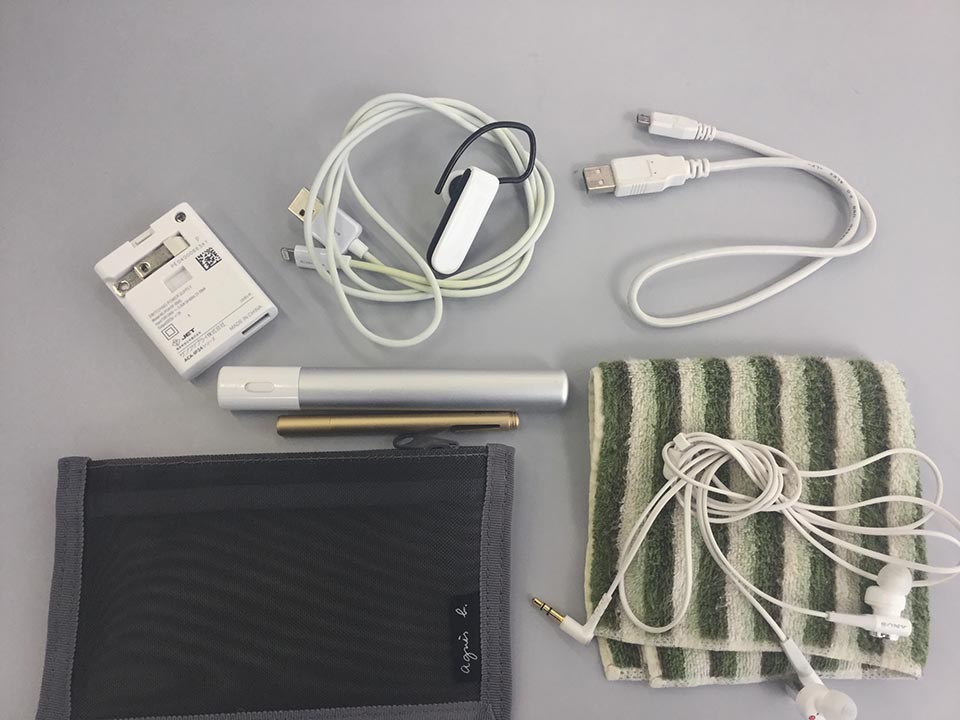Put the iPhone and go out alone with iPad mini 4 I tried the project by myself .

「I will carry the iPad mini 4!」
目次
The iPhone screen was too small for me …
Why iPad mini is favorite than iPhone
I think iPad mini is better than iPhone.
7.9 inches of liquid crystal, exquisite size to hold with both hands. Hold in the vertical direction, it is easy to hit the software keyboard input using thumb with old-fashioned qwerty input.
At the moment the screen aspect ratio 4: 3 is perfect for browsing magazine browsing applications such as d magazines. Even if you do not pinch out, you can read most sentences as it is.
Battery also lasts long due to large capacity.
I have a whole day with a margin if I use browsing, listening to music, or writing the article a little.
Even when using browsers such as Safari, it is one of my favorites that PC sites can be browsed crisply.
Also, when entering in cafes etc. carefully, bring Reudo ‘s Bluetooth keyboard (Reudo_RBK – 3200 BTi) together to increase the work efficiency of iPad mini 4.
Oh yeah, I’ve written it for a long time, but it is certain that my iPad mini 4 is the most suitable device for me.
It’s such a favorite iPad mini 4, but the more you use it
“If the iPad mini 4 has a call feature …”
And how many times have you thought …
When is it
“Is it impossible to leave the iPhone alone and cover all with iPad mini 4 ?”
It began to think.
Furthermore, when thinking about getting around with iPad mini 4, I thought what kind of peripheral equipment is good and tried buying one by one. I would appreciate it if you could refer.
Problems of using iPad with only iPad mini 4 from iPhone
Well, there is a problem to be cleared before that.
It is for the iPad with no call function
“How can I make similar behaviors (calls) with the iPhone as much as possible ?”
That is the place.
I will give you some points to worry about when you leave the iPhone and go out alone with the iPad.
- How to transfer a phone call to iPhone to iPad
- What happens to SMS calls / outings
- When making / receiving calls, what kind of styles do you want to answer for incoming / outgoing calls?
- How to deal with emergency calls
Are these 4 points thoughtfully conceived?
Conversely, if you clear these four points, it seems possible to operate only iPad mini 4.
1,
When there is an incoming call to the IIJ telephone number you are subscribed to, it seems no problem if you transfer it to the phone number of Rakuten Communications (formerly Fusion Communications) IP phone application which introduces the application to iPad.
Because we are using the FaceTime application for interactions with family members, incoming calls come to iPad as well as iPhone by using the same Apple ID on iPhone and iPad. Calls are likely to be made by using the IP phone application number and FaceTime application.
2,
Since SMS / MMS transfer function is attached from iOS 8, even here, SMS / MMS which came to iPhone can be received on iPad at the same time if it is the same Apple ID.
3,
Since the iPad does not have a call function, if you tap on the call button displayed on the iPad when a call comes in, you can hear what you are talking about as a matter of course. When it becomes, the necessity to deal with using Bluetooth headset etc. comes out.
Therefore, it does not matter if you do not make / receive phone calls as many times as I do in the day, but if you frequently call / receive, it is tough.
Or you will have to turn on the headset and respond.
4,
It seems to be solved by using VPN via the parent’s VPN server in the form of “a child of a home of Hikari Denwa”.
I was able to clear these four points, so I actually started to live with only iPad mini 4. So far it is going well. I think that it will come up with various things to worry about by continuing to use, but I think I will also tell it again. looking forward to!
「Put the iPhone 6 at home and you will be on the iPad mini 4 alone!」
Things carried with iPad
Shoulder bag bpr Beams
Introduction of bag to put in iPad mini 4.

I am using the back of bpr Beams. It is the perfect size for iPad mini 4.

If you unlock this bag, it will grow so much!
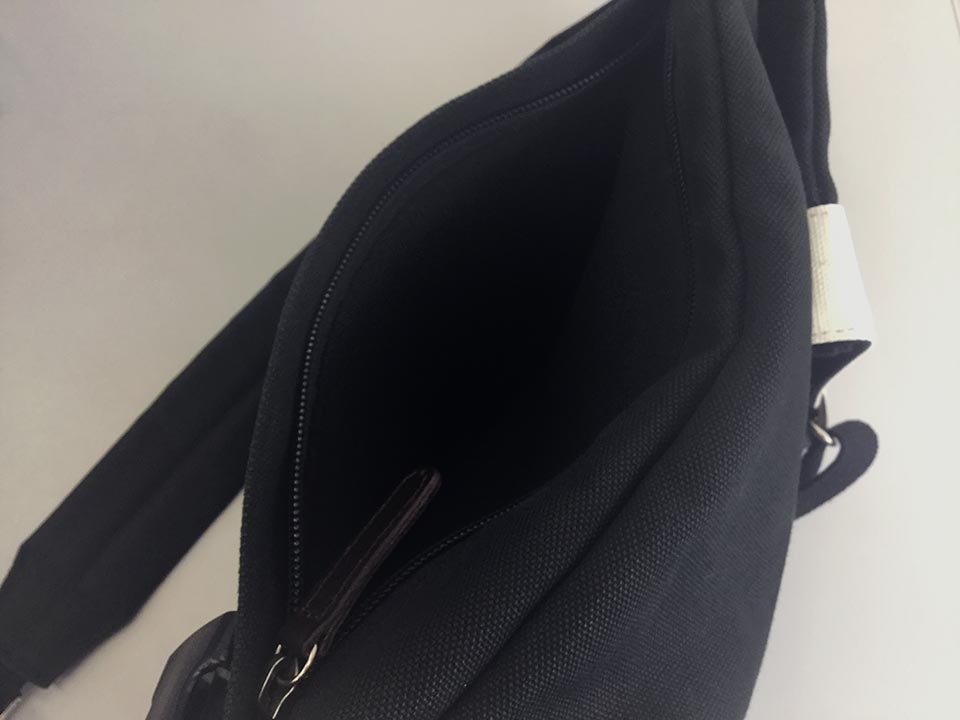
To improve convenience, zipper is attached to both sides of the back side. Long ago, I forgot that the other side fastener is free, I dropped the iPad mini. After that, I began to be careful.
Small items put in a shoulder bag
When going out in private, I have put something like this.
- AC adapter with USB port
- Lightning cable
- Bluetooth headset(Jabra Classic)
- MicroUSB cable
- eneloop stick booster(Bluetooth For headset charging)
- Adonit Jot MiniSeries touch pen
- Sonyearphone
- handkerchief
Introducing peripheral equipments that are available for intense operation with iPad mini 4
Jabra Stealth headset

Please refer to this article for your reference.
I am using it when I want to frequently make / receive phone calls. Using this Jabra Stealth, Talk about listening to iPhone by listening to the radio sound recorded on Android , But this iPad mini 4 can not do it for now. Because, as soon as you sleep, the sound stops in a matter of seconds. On the iPhone, I heard this radio sound with Filer application such as Good Reader and File Explorer, it works even in sleep state, but it is a shame.
On the other hand, as for the file which music is managed by iTunes by connecting the PC and iPad mini 4, the sound surely flows even in the sleep state properly.
Sony MDR-AS600BT
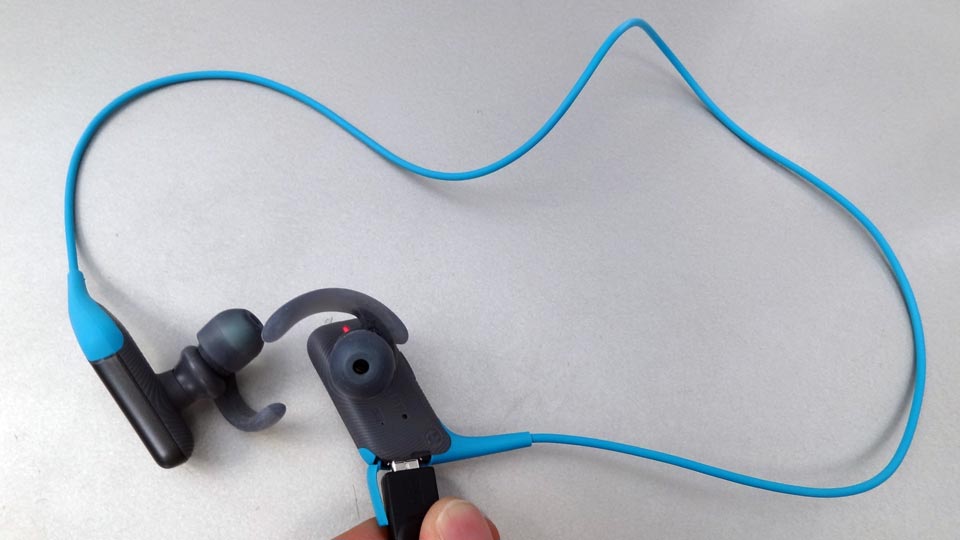
Sony products I love long ago.
It is MDR – AS 600 BT of the image above selected from among them.
The reason for choosing this product, that is…
“Because there is little bothersome by the code”
When you listen to music, it is a code that makes me worried.
Recent headphones and earphones have a length of about 1.2 m, and I always feel that the cords are tangled or they hit the Ponton when walking(There are individual differences in opinion…)。
On that point, this product turns the cord backwards and stress-free as all the functions are integrated in the earphone.
About the tone quality, the Bluetooth codec supports not only SBC but also AAC, and it is a high sound quality type by the same compression method as iTunes etc, so a flat and good sound comes out.
It’s also attractive to play time 8 hours.
Even if you actually use it, “impressive, do not you have it?”
Price is between 8,000 yen and 10,000 yen (as of July 2016) and it is somewhat higher.
Sony MDR-AS600BT
QCY QY8(ブラック)
It was 1st in Amazon Portable Audio category(As of July 2016)。
QCY QY8(ホワイト)
It was 1st in Amazon Portable Audio Division (as of July 2016).
In the same type, the model above was sold especially at Amazon, so I got very lost, but because I like Sony again, I chose MDR-AS 600 BT this time.
Reudo keyboard RBK-3200BTi
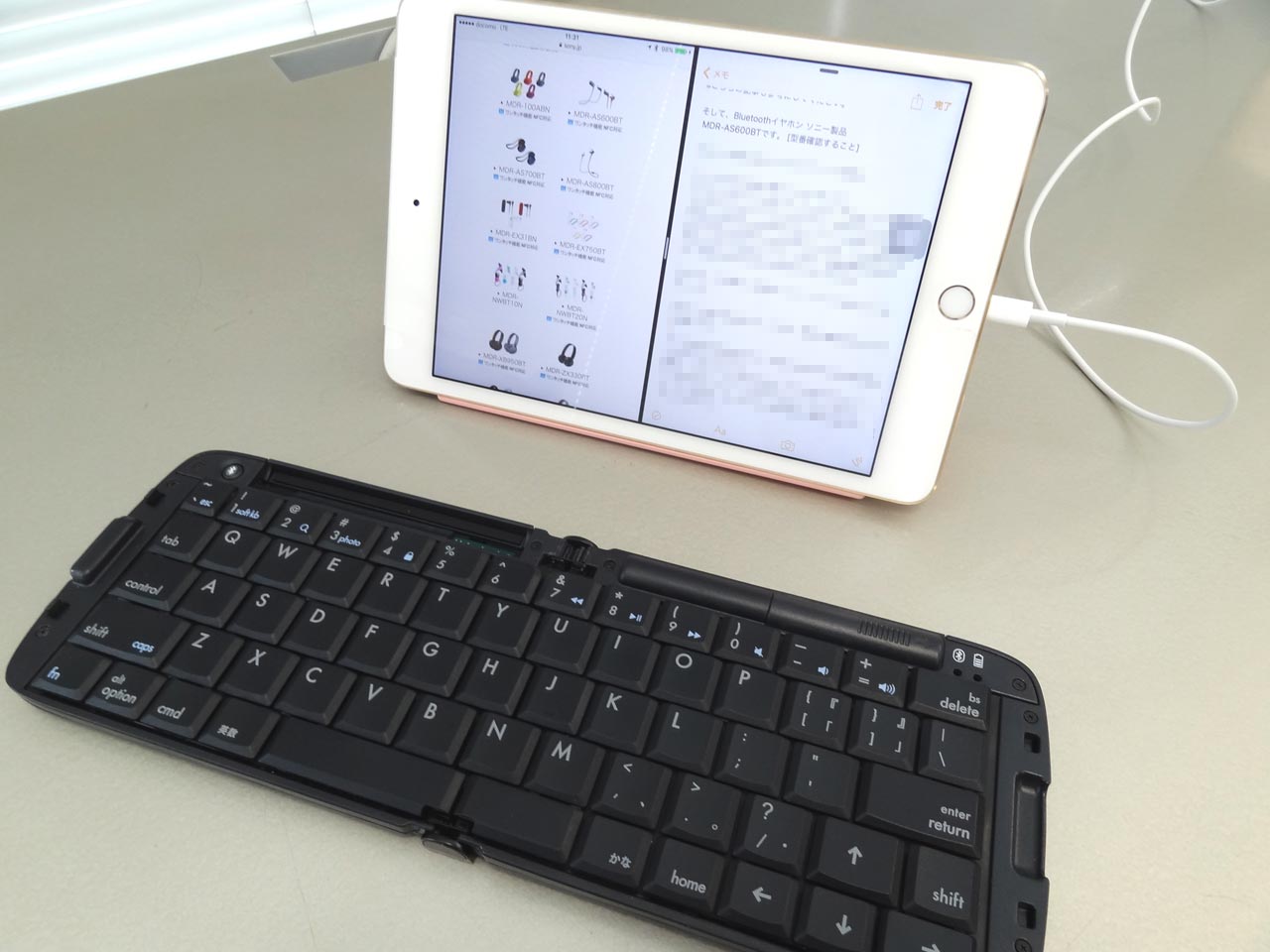
Successor model of RBK – 2300 BTi.
This keyboard is specialized for iPhone / iPad, and realizes the shortcut key in iOS. Also, the special key on the top of the key is very attractive. By holding down the fn key and entering this dedicated key
“Volume adjustment, iTunes control, screen lock Spotlight search”
It can be realized in various ways.
With the evolution of iPhone and iPad, I am glad that this keyboard of Reudo has evolved in the same way.
And most importantly the greatest attraction of this product
“An unexpectedly easy keyboard!”
Since we adopt pantograph key, we can enter lightly.
“I would like you to experience it once in a mass merchandise store!”
I’d like to say big with my voice.
Foldable keyboard, because of its structure by all means, there is a deflection, there is no gap in the center part, it is hard to enter, but nothing at all.
Reudo キーボード RBK-3200BTi
Apple iPad mini 4 Smart Cover

It uses iPad mini 4 as a stand.
When carrying the keyboard of Reudo listed above, I will bring it with you.
FitBit Alta

I thought about my body and purchased an activity meter. And, for another purpose of purchasing this product, I bought it because I wanted to know phone calls and notifications for iPad mini 4 which I usually put in my bag.
Although it is a notice, when I tried it, Facetime and iMessage, the schedule is OK.
It will be displayed properly in Japanese.
※ For any other applications, no indication was given
This notification, there seems to be a limit on the number of characters, and the message sent using iMessage is …
“What would you like for dinner of the day?
Curry Rai ”
It was notified in the way.
“Curry Rai?”
“Curry Rai?”
“Lalala la i … (Is it old already?)”
In other words, only 20 characters are displayed.
However, I informed the above notification while vibrating, so I will do with this.
About this notice, it seems that it corresponds only to Apple genuine application listed above.
We will also report on FitBit Alta’s review at a later date.
Black
Blue
Green
Plum
Bunker Ring Essentials
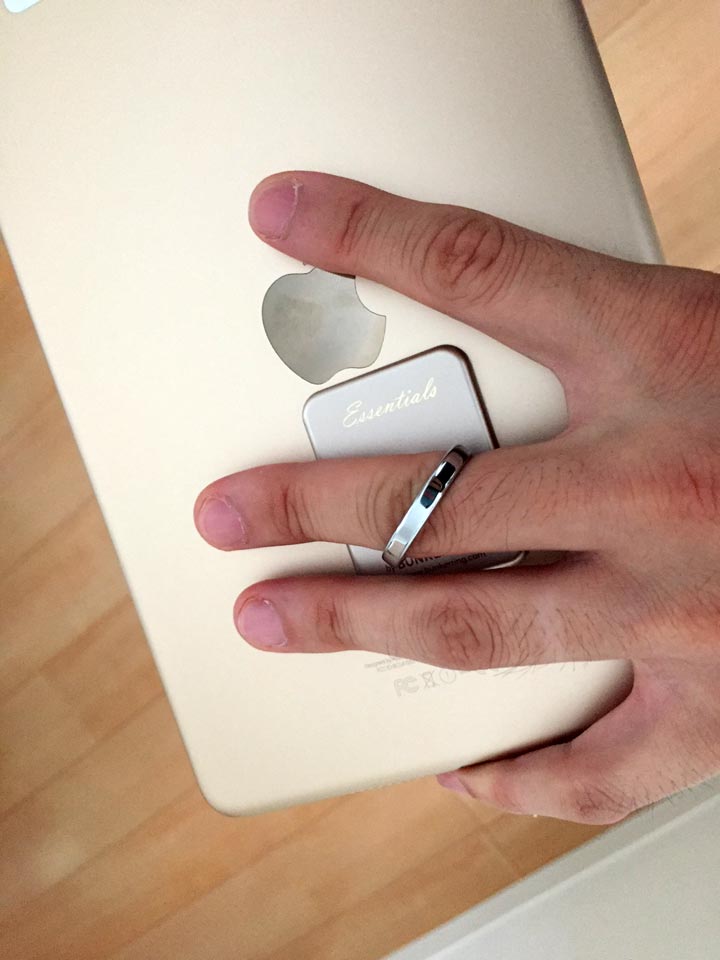
For details, please read this article.
If this is not installed, you can not use iPad mini 4 anywhere.
For safer use, I strongly recommend this bunkering!
I’d like to say … but I was looking for a protector to protect the four corners
↓There was such a thing↓
Palmo for All iPad mini 1/2/3/4

I found out that!
「Palmo for All iPad mini 1/2/3/4」
This is the strongest.
You can hold your iPad mini 4 firmly by inserting your finger into Palmo. Currently, this Palmo for All iPad mini 1/2/3/4 is installed.
Palmo for All iPad mini 1/2/3/4
It is white. IPad mini It can be used with all models.
There is black, too. IPad mini It can be used with all models.
The environment is almost settled by this. I will beat Kangan from now on!
IPad mini 4 Articles List
<
div class=”kakomi”>
- iPad mini 4カバー(Palmo for All iPad mini 1/2/3/4)を購入。これで安心して外での運用ができそう…
- 6カ月間、iPad mini 4を使い倒して思ったのは、バンカーリングを着ける必要があったということ
- iPad mini 4に前から欲しかった「HandLinker Putto ベアリング携帯ストラップ」を取り付けて一人ご満悦。
- iPad mini 4を落とさぬよう「SHC タブレット用安全ハンドストラップ」を買ってみました
- iPad mini 4(セルラー版simフリー128GB)とiPad mini 2(Wi-Fi版32GB)をじっくり観察してみることにしました
- iPad mini 4にSmart Cover(Pink)を装着してみました
- iPhone6s PlusかiPad mini 4を買うか散々迷った挙句、iPad mini 4を買った話
- iPad(mini)の分割キーボードを一番下に配置してみました
- iPadの充電について調べてみました