A case where I was hooked by a small hour to transfer SMS / MMS received by iPhone to iPad so that it can be sent and received

In the case of iOS 8 it was a menu called “message transfer” …
I secretly “I want to carry only the iPad without having an iPhone on holiday” We are doing the project without permission, first from the beginning as “the first step of transferring iPhone SMS / MMS to iPad” Saw.
For transferring SMS / MMS received on iPhone to iPad, please refer to article about this As a reference, but what I stumbled was a menu called “message transfer”.
It was iOS 9.1 (as of December 2015) that I set up, so there was no entry for this message transfer (iOS 8).
In place of that item it became the name “SMS / MMS transfer”.
Since I did not set this, the state where I can not transfer or send and receive on the iPad continued even when I passed.
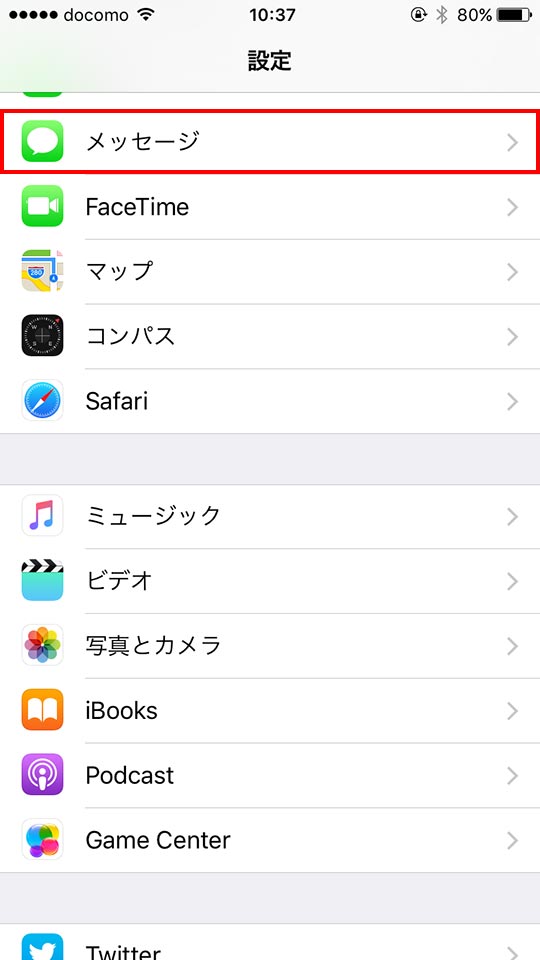
Tap “Settings” → “Message” on the home screen.

Tap the device that allows SMS / MMS transfers.
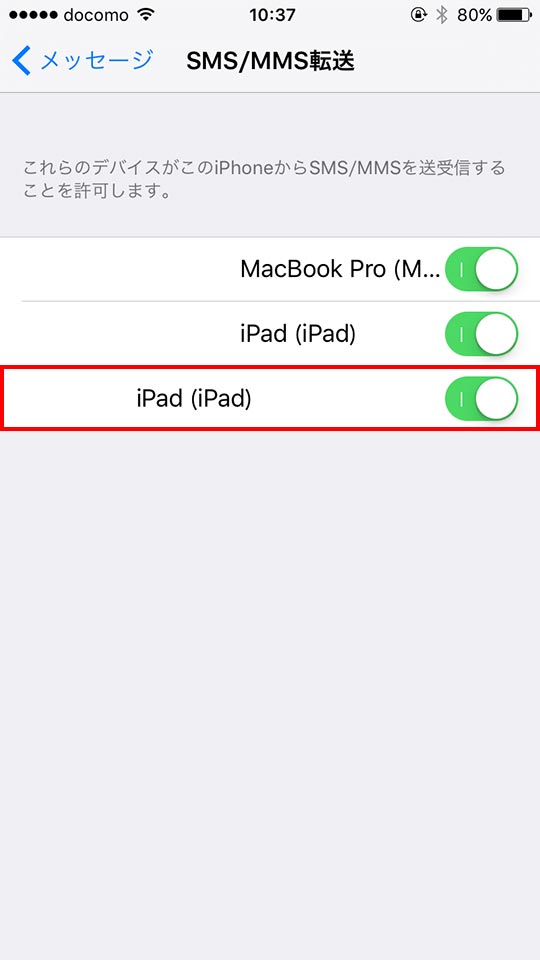
Since it turned on, tap <Message at the upper left of the screen to return to the previous screen.

More devices have allowed SMS / MMS transfers.
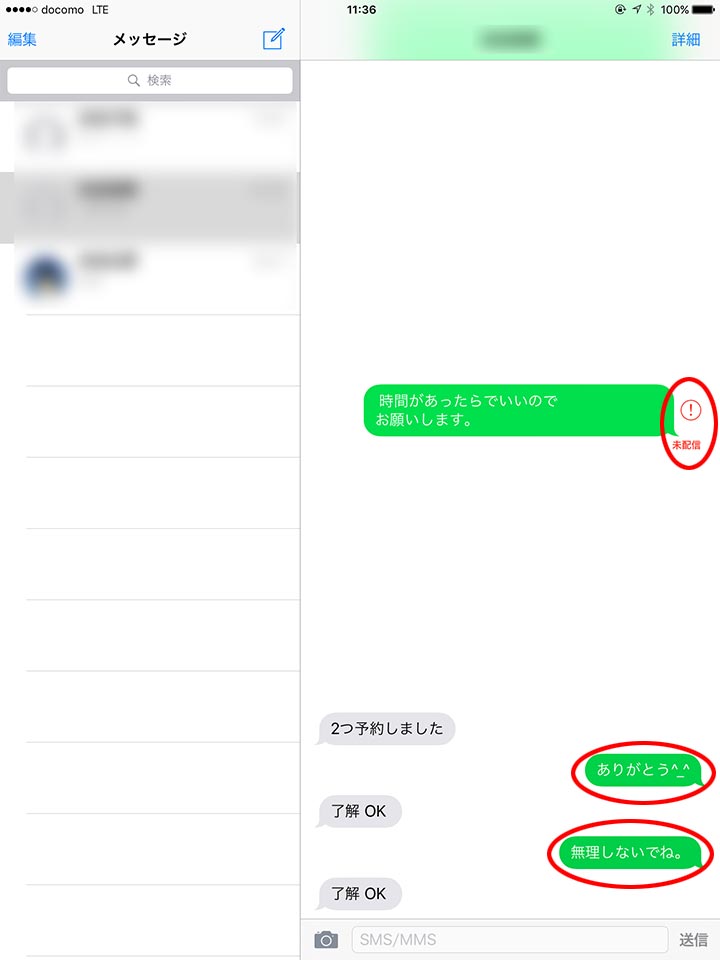
I tried trying SMS on my iPad.
I was able to communicate with the other party safely that I was failing with “undelivered”.
After this, I tried a little investigating, naturally, Apple’s site I was writing to …
I just could not find it.
Implemented in iOS 9.1.

